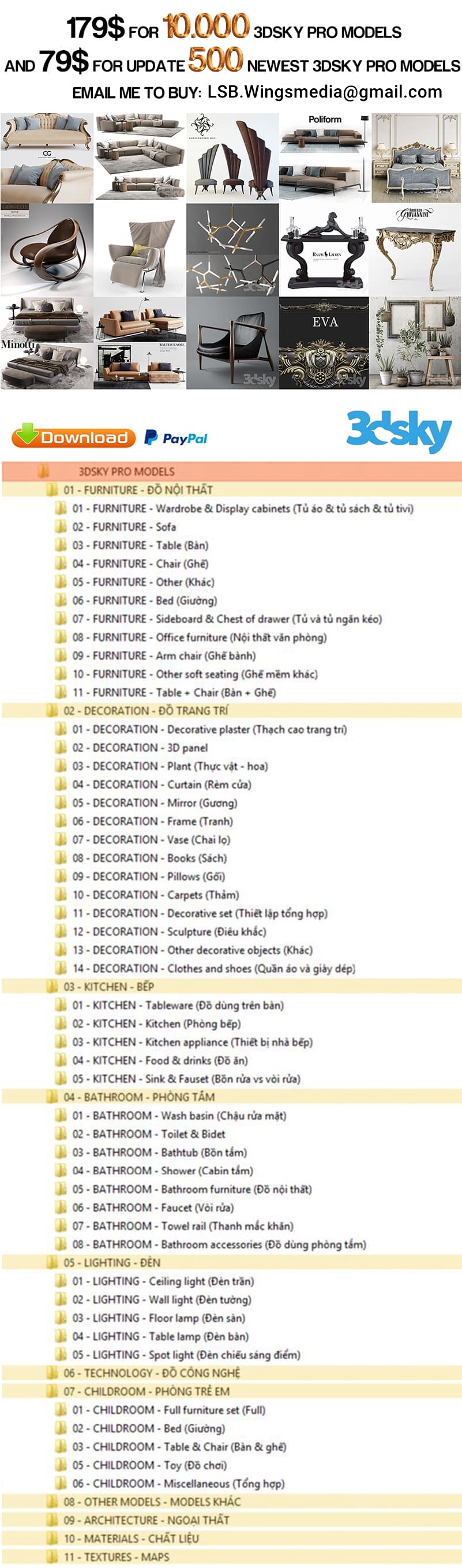SV Daz Studio Iray Lighting Tutorial by Sveva
Daz/Poser | 3D models | 77 MB
The 15th Official Tutorial by Sveva…
This tutorial focuses completely on Daz Studio Iray Lighting!
With this tutorial I walk you through setting up DS Iray Lights, creating your own lighting, usind HDRI’s, saving your own lights, editing light sets, positioning lights, I even touch on Sun/Sky lighting!
10 Main Points, after this tutorial you will be able to:
1) Create your very own lights and light sets
2) Adjust lighting to your own needs
3) Save your own lights/partial lights including rim lights
4) Learn about all the different settings I use to create my light sets for sale
5) Learn about the Light Tab in DS and how to use it
6) Learn how to adjust an HDR Image to suit your renders
7) Learn about various settings in the Environment tab in Render Settings
8) Learn how I parent my own lights and set them up in the Scene Tab
9) Learn how to move/rotate/create rim lights & add them to your scene
10) Tips & Tricks to make using Daz Studio Iray Lighting easier!
***********************************************
INCLUDES:
– 40+ Page Full Color Tutorial in PDF Format
– 40+ Page Full Color Tutorial in DOC Format
– Both Tutorials are the same, but different formats
– Both Tutorials include over 35 Screen shots so you can follow along and easily locate settings
– 01 Daz Iray 3 Point Light Set Up (this is a Merchant Resource you can use to build other lights on)
– 01 HDR Image (this image is not a resource but may be used as a study)
– 04 HDRI Settings (Default, Low, Medium, High)
– Ground Shadows On/Off
– Dome On/Off Setting
– Bloom Filter Setting On/Off (this can also be used to create your own Bloom Settings)
– 03 Render Settings (Fast/Medium/Slow) (the slower settings are higher quality render settings)
– 01 Reset Render Settings Utility
***********************************************
What you Need:
– Daz Studio w/Iray
– Yes! That is IT! A basic HDRI & Light Set PLUS settings to get you started are ALL included!
***********************************************
– Enjoy the easy to use and easy to read PDF (or Word/Doc) tutorial, as you can quickly jump to each section and pick up where you left off!
– If you liked my other tutorials you will also love this one…its written with the same familiar, friendly tone, my very own style of writing.
– I am self taught and I have been in the digital arts field for 16+ years, with 2 years of formal traditional art training. I have been a Top Seller at Renderosity for 9 years. I have learned a lot along the way and enjoy to writing and passing that knowledge onto other vendors/artists!
– Feel free to browse through my shop and look through my own light sets created from everything I have learned and written in this tutorial!
– All of the promotional images (except the first and last) use figures I from previously released products I have re-rendered for this tutorial so you can see ALL of the settings I cover in this tutorial in ACTION! 99.9% of the Lighting used in my promotional renders (except some of the outdoor renders that are NOT featured here) use ALL of my own lighting, down to the last rim! I edit my based off the type of product or image I am working on. You may find all of my light sets in my shop. My favorite settings are included in this tutorial such as one of my favorite “Bloom” settings, and one of my favorite basic light sets that I often edit for my product promotional renders!
– Products used in Promotional Renders Include –
– Catwalk for Tempting Jumpsuit (add on by Sveva, base by Lilflame)
– Lavish for Tempest Dress (add on by Sveva, base by Lilflame)
– Lavish for Vanity Dress (add on by Sveva, base by Lilflame)
– Lavish for High Slit Dress (add on by Sveva, base by Lilflame)
– Inferno for Strip Strap Dress (add on by Sveva, base by OutofTouch)
– Boho Chic for Bohemia Kimono (add on by Sveva, base by ArtTailor)
– Touchable Hair Textures for Ponytail Hair by -Wolfie-
– Poses by Dragonfly3D, Ilona, Zeddicus
– Characters by P3Design, Freja, Mousso including some skins, eyes, makeups, mixed morphs and others
– Hairs by OutofTouch, Biscuits, April
– Jewelry by Sveva & Others (Daz 3D)
– ALL Lighting custom made by Sveva
Detail Link:
http://www.renderosity.com/mod/bcs/index.php?ViewProduct=128669
Download Nitroflare
http://nitroflare.com/view/9DBF9A0761AE068/yen.220319.77-128669.rar
Download Rapidgatorhttps://rapidgator.net/file/d171fa210cbe6dba0ac1afd1102568d8/yen.220319.77-128669.rar.html