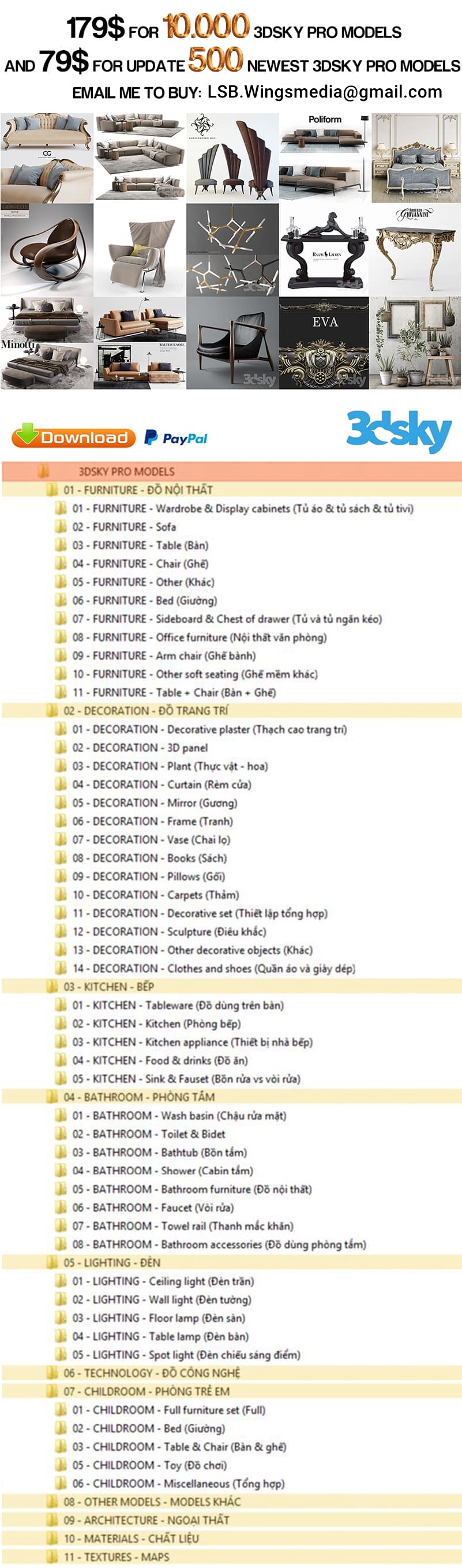Marble set | Onyx (seamless) | 14
MAX | OBJ | TEX | 3D Models | 121.99 MB
Marble set | Onyx (seamless) | 14
Marble set | Onyx (seamless) | 14
!!!To correctly display materials with SSS, you need to apply the Shell modifier with an inner amount of 5.0mm and add a light source behind it.
5 seamless onyx materials (Corona): glossy with SSS effect (Subsurface scattering).
5 seamless onyx materials (Vray): glossy with SSS (Subsurface scattering) effect.
Texture resolution: from 4K. The height of the wall in the preview is 3m
Important! The scene in the preview is different from the scene in the archive. Texture scale in millimeters; when using UVW map, do not forget to set “Use Real-World Scale”. To change the texture scale use UVW Xform, U Tile and V Tile, where 1.0 is 100%, and also set “Apply to Entire Object”. Or change their sizes in the texture parameters.
If you work in CM, then after throwing materials into 3D max, you need to do the following operations:
1.After throwing all materials into the scene, you need to save and restart max.
2. Throw a UVW map onto your objects and set it to “Use Real-World Scale”, and then throw a UVW Xform, U Tile and V Tile set to 10 (since 3ds max can’t adapt textures from MM to CM and other units), as well as “Apply to Entire Object”. Roughly speaking, we compensate for different texture scales.
https://nitroflare.com/view/26842E642C5A81F/KH.27.07.24.MarbleSetOnyx14.rar
Download Rapidgatorhttps://rapidgator.net/file/41a29aac3a0b2abedab37f431e3e0df1/KH.27.07.24.MarbleSetOnyx14.rar.html