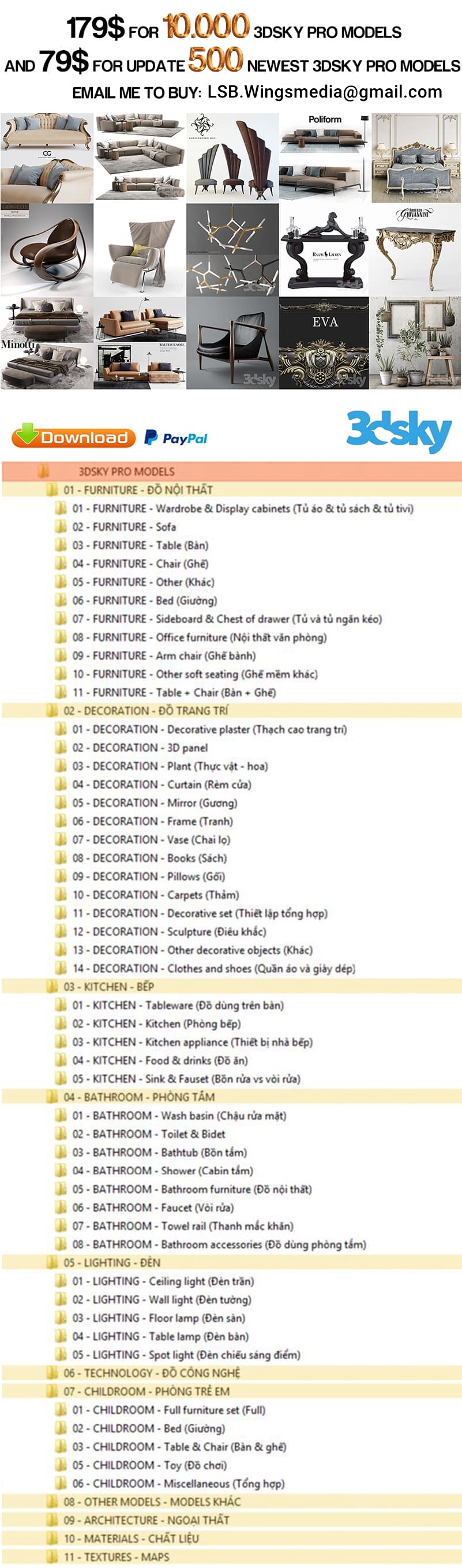Udemy 3D Visualization For Beginners: Interior Scene with 3DS MAX
Video: AVC (.mp4) 1280×720 15fps | Audio: AAC 48KHz 2ch | 2.07 GB
Genre: Video training
This course is designed for a complete beginner so no prior experience is needed. On the other hand seasoned 3DS MAX users can still benefit from this course as we’ll be covering more specific topics in this course such as Corona renderer and post-processing with Photoshop. If you know VRay before and want to explore cheaper but better alternative then VRay you definitely need to take this course. How do I know that? Because I’ve used VRay before and just switched to Corona after knowing its hidden power. As I mentioned, the softwares we will be using in this course are: 3DS MAX, Corona renderer and Photoshop in this course. Trial versions will be enough as we don’t need more than 30 days to finish the whole course.