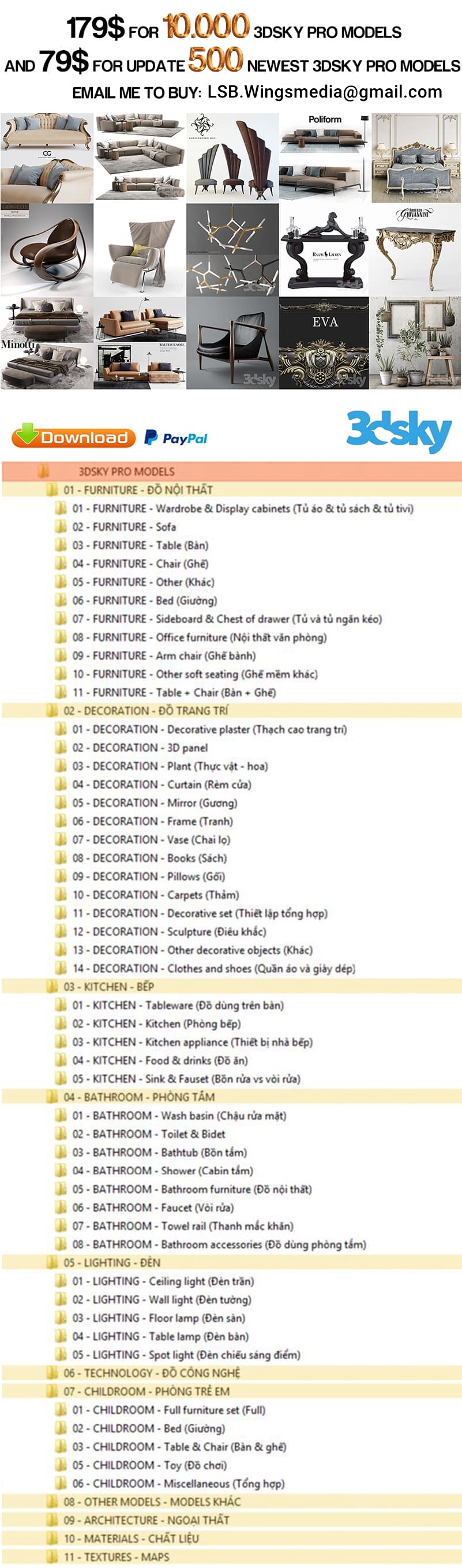Digital Tutors Animating Quadrupeds in 3ds Max
Duration 1h 44m | Video: AVC (.mp4) 1280×720 15fps | Audio: AAC 48KHz 2ch | 1.06 GB
Genre: Video training
In this series of tutorials we will learn how to rig quadrupeds in 3ds Max. We’ll start by learning how to design a Flexi system for spines and necks that is modular and animator-friendly. We’ll then build our creature’s skeleton from the ground, up, and learn how the Flexi rig can be easily inserted to save us a lot of time.
We’ll learn time-saving skinning techniques, and we’ll also learn how custom muscles can be used to
maintain volume as our creature’s deform. By the end of this training, you will have the skill set
needed to rig your own quadrupeds with confidence.
01. Introduction and project overview 00:54
02. Working faster by taking the time to customize 3ds Max 04:47
03. Creating a Flexi system for spines and necks 07:53
04. Setting up a Spline IK system for our Flexi rig and organizing the scene 07:51
05. Setting up the Flexi system’s envelope objects 07:03
06. Finishing the Flexi system’s envelope objects 05:22
07. Adding animation controls to the Flexi System 07:34
08. Starting the advanced twist control for the Flexi system 08:04
09. Controlling the twisting behavior of the Flexi rig’s up vector objects 06:38
10. Completing the Flexi rig’s twist system 04:38
11. Connecting the Flexi rig’s envelope objects to its twist rig 05:11
12. Cleaning up and exporting the Flexi system 04:13
13. Utilizing our Flexi system for the vertebrae 03:49
14. Adding bones for the hind legs 07:44
15. Creating toe bones 07:21
16. Finishing the toe bones 02:26
17. Adding bones for the front legs and scapulas 07:44
18. Setting up bones for the fingers 07:21
19. Finishing the finger bones 03:17
20. Rigging the tail 03:37
21. Creating bones for the head and ears 06:20
22. Connecting a Flexi system to the creature’s neck 07:51
23. Connecting the neck to the spine 04:37
24. Creating a global control 05:26
25. Skinning the creature 07:41
26. Skinning techniques 07:56
27. Using a custom muscle to hold volume in the deltoids 06:26
28. Completing the installation of the left shoulder’s muscle 07:14
29. Mirroring the muscle 06:17
30. Skinning to the muscle objects 06:50
31. Adding envelope objects to jiggle the thigh muscles 06:38
32. Adding IK systems 07:46
33. Designing controls for the pelvis and thorax 06:19
34. Connecting the Flexi systems to our vertebrae controls 03:57
35. Center-of-gravity control 04:53
36. Controlling the head 07:04
37. Driving the ears 06:20
38. Wrapping up our ear controls 02:19
39. Adding controls for the scapulas 06:56
40. Jiggle controls 07:27
41. Scaling the envelope object connected to the thigh 04:32
42. Setting up control objects for the tail 06:52
43. Driving the transformations of the tail bones 05:47
44. Attaching our tail rig to follow the pelvis 04:28
45. Creating leg controls 06:51
46. Controlling the knees and setting up our paw roll systems 07:15
47. Finishing our paw roll systems 02:32
48. Adding toe controls 06:53
49. Finishing our toe’s controls 05:49
50. Cleaning up the rig 03:56
51. Modifying the preferred angle of a bone object 05:07
52. Adding a mesh smoothing parameter and Selection Sets 07:05
Download Nitroflare
http://nitroflare.com/view/7B74068A8188960/yen.081217.1.06-Digital-Tutors-Animating-Quadrupeds-in-3ds-Max.part1.rar
http://nitroflare.com/view/ADEA906D312CFA6/yen.081217.1.06-Digital-Tutors-Animating-Quadrupeds-in-3ds-Max.part2.rar
http://nitroflare.com/view/A80B5C999501FB1/yen.081217.1.06-Digital-Tutors-Animating-Quadrupeds-in-3ds-Max.part3.rar
http://nitroflare.com/view/0EDD81B573FB501/yen.081217.1.06-Digital-Tutors-Animating-Quadrupeds-in-3ds-Max.part4.rar
http://nitroflare.com/view/4779D473B0FA399/yen.081217.1.06-Digital-Tutors-Animating-Quadrupeds-in-3ds-Max.part5.rar
https://rapidgator.net/file/7349e010ff260b57c9dc2cc06eadcf15/yen.081217.1.06-Digital-Tutors-Animating-Quadrupeds-in-3ds-Max.part1.rar.html
https://rapidgator.net/file/fcc9e34cc0d97d4b4e081aa83958e497/yen.081217.1.06-Digital-Tutors-Animating-Quadrupeds-in-3ds-Max.part2.rar.html
https://rapidgator.net/file/1c9299b3e70c5c03b5c287d648e0005e/yen.081217.1.06-Digital-Tutors-Animating-Quadrupeds-in-3ds-Max.part3.rar.html
https://rapidgator.net/file/4e6725850630d5360fbb9ea0fab70b1a/yen.081217.1.06-Digital-Tutors-Animating-Quadrupeds-in-3ds-Max.part4.rar.html
https://rapidgator.net/file/d494bd7d0b6282cbec53eeb3dfd8b3bb/yen.081217.1.06-Digital-Tutors-Animating-Quadrupeds-in-3ds-Max.part5.rar.html